Important features for regular cleaning of Datacard printers
In the realm of printer maintenance, one often overlooked but crucial tool is the printer cleaning card. These small, specially designed cards play a significant role in keeping your printer in optimal condition and ensuring high-quality prints. Here’s why understanding the importance of printer cleaning cards is essential for every printer owner:
printer cleaning card. These small, specially designed cards play a significant role in keeping your printer in optimal condition and ensuring high-quality prints. Here’s why understanding the importance of printer cleaning cards is essential for every printer owner:
- Maintaining Print Quality: Over time, dust, debris, and ink residue can accumulate inside your printer, leading to smudged prints, streaks, and faded text. Printer cleaning cards effectively remove these contaminants from the printhead, platen rollers, and other critical components, resulting in crisp and clear prints.
- Preventing Paper Jams: Dust and debris buildup can also contribute to frequent paper jams. Printer cleaning cards help remove particles that may cause paper feeding issues, ensuring smooth and uninterrupted printing.
- Extending Printer Lifespan: Regular use of printer cleaning cards helps prevent the accumulation of dirt and debris that can cause mechanical failures or damage sensitive printer parts. By keeping your printer clean, you can potentially extend its lifespan and avoid costly repairs or replacements.
- Improving Efficiency: A clean printer operates more efficiently, as it can properly transfer ink onto the paper without obstruction. This leads to faster print speeds, reduced ink wastage, and improved overall productivity.
- Enhancing Print Head Durability: The print head is a vital component responsible for delivering ink onto the paper. By removing built-up residue and contaminants, printer cleaning cards help maintain the longevity and performance of the print head, reducing the risk of clogs or premature wear.
- Easy to Use: Printer cleaning cards are designed for user-friendly maintenance. Simply insert the card into the printer’s paper path and initiate the cleaning cycle as per the manufacturer’s instructions. It’s a quick and hassle-free process that can be incorporated into your regular printer maintenance routine.
Take the Datacard® ID card printer as an example. Whether you purchased a direct-to-card printer or a reverse transfer/retransfer Datacard printer, you will need a registry cleaning method. If you do not pay attention to this standard operating method, you will most likely experience paralysis.
When to Clean My Printer?
Datacard ID card printers come with various types of cleaning systems that require different cleaning methods. To help establish a regular cleaning schedule, simply follow these simple guidelines:
Cleaning ID Card Printers
For color ribbons, the ideal time to initiate a cleaning cycle is during ribbon replacement to minimize printer downtime. Since all color ribbons come with a cleaning card and a new roller, starting the cycle means generating a cleaning cycle with every ribbon replacement. All color ribbons are equipped with a cleaning card and a new roller.
For monochrome ribbons, Datacard also recommends regular cleaning between these types of ribbon replacements. Since monochrome ribbons generate higher output and stay in your printer for longer periods, cleaning your printer after each use ensures higher printer productivity. These ribbons also include a cleaning card and a new roller.
Cleaning the Print Head
Occasional debris accumulation on the print head can cause card quality issues, such as white lines on finished cards. Failure to clean the print head can eventually result in print head failure. Saier Datacard offers isopropyl alcohol cleaning swabs specifically designed for cleaning the print head. Cleaning the print head is also an opportune time to perform cleaning cycles (see cleaning cycle description below) and remove any contaminants from the print rollers.
How to Clean Datacard Printers: The cleaning cycle consists of two basic steps:
- Replace the cleaning sleeve or cleaning tape (depending on the Datacard printer model you have).
- Run the printer cleaning card.
Take the Datacard® ID card printer as an example. Whether you purchased a direct-to-card printer or a reverse transfer/retransfer Datacard printer, you will need a registry cleaning method. If you do not pay attention to this standard operating method, you will most likely experience paralysis.
When to Clean My Printer?
Datacard ID card printers come with various types of cleaning systems that require different cleaning methods. To help establish a regular cleaning schedule, simply follow these simple guidelines:
It is important to remember to retain the cleaning roller shaft so that you can reuse it in future cleanings.
lf you still have questions about cleaning your Datacard ID card printer, just call oneof our friendly, knowledgeable ID Professionals at (+86)0769-82388137. We’re here to help!





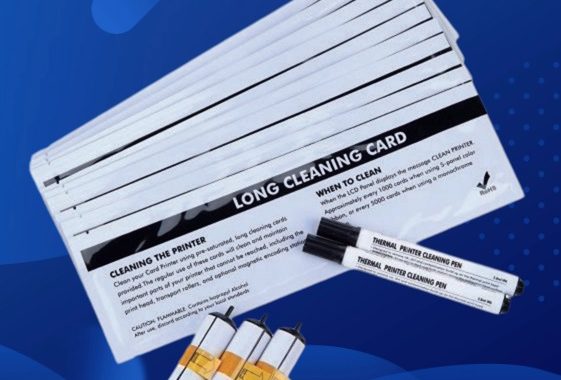
 printer cleaning card. These small, specially designed cards play a significant role in keeping your printer in optimal condition and ensuring high-quality prints. Here’s why understanding the importance of printer cleaning cards is essential for every printer owner:
printer cleaning card. These small, specially designed cards play a significant role in keeping your printer in optimal condition and ensuring high-quality prints. Here’s why understanding the importance of printer cleaning cards is essential for every printer owner: