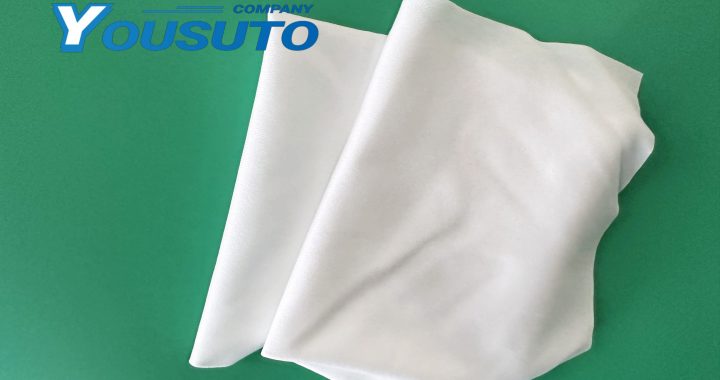Isopropyl alcohol (IPA) wipes are essential for effective cleaning of PCB soldering areas in laboratories and electronics manufacturing environments. Pre-wetted, lint-free, and anti-static, these wipes remove flux residues, dust, oils, and microscopic contaminants from delicate solder joints without causing damage. Proper techniques include using single-direction strokes, controlled pressure, and the correct wipe size to avoid particle redistribution and electrostatic discharge (ESD). IPA wipes reduce cleaning time, minimize solvent usage, and ensure high-quality solder connections, improving PCB reliability and performance. They are suitable for Class 100–1000 cleanroom operations and precision electronics maintenance.
Key Features:
-
Pre-wetted with high-purity IPA for efficient flux and contaminant removal
-
Lint-free and anti-static to protect sensitive solder joints
-
Reduces cleaning time and solvent consumption
-
Safe for delicate PCB surfaces and high-precision electronics
Application Scope:
-
PCB soldering and assembly maintenance
-
Semiconductor and electronics cleanroom operations
-
Laboratory and industrial precision electronics
-
High-tech research and manufacturing facilities