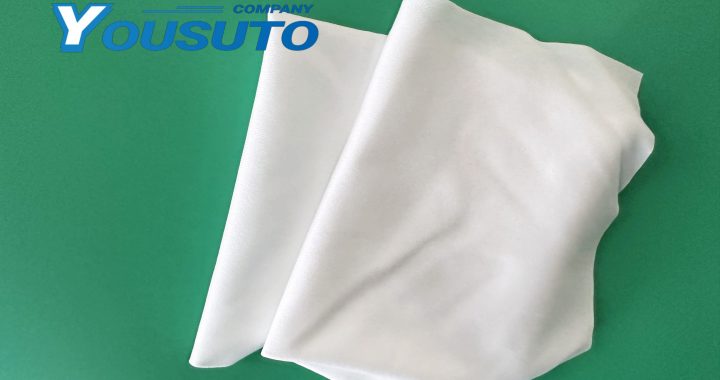Laboratory precision equipment—such as spectrometers, confocal microscopes, and sensor arrays—requires immaculate surfaces to deliver accurate data. Even minute contaminants (0.1μm particles, oil residues) can skew measurements, damage delicate components, or shorten instrument lifespans. High-density cleanroom wipes, with their thick, ultra-tight fiber structures, outperform standard wipes by trapping more contaminants, resisting wear, and protecting sensitive surfaces. Below is how their design elevates cleaning results for lab precision tools.
1. Superior Particle Trapping: Eliminating Micro-Contaminants
Precision equipment, especially optical and electronic instruments, attracts sub-micron dust that standard wipes miss. High-density wipes address this with:
- Dense Capillary Networks: Their tight weave (250–400 gsm) creates millions of tiny channels that capture particles as small as 0.05μm—far smaller than the 0.5μm limit for lab-grade cleanliness. For example, cleaning a spectrometer’s detector window with a high-density wipe removes 99.7% of light-scattering particles in one pass, vs. 85% with a low-density wipe.
- Low Linting: Made from continuous-filament polyester or microfiber, these wipes shed ≤1 fiber per use. This eliminates fiber contamination—a critical issue for equipment like PCR machines, where stray fibers can block optical sensors or contaminate samples.
- Static-Dissipative Options: Anti-static variants (surface resistance: 10⁶–10¹¹ Ω) prevent dust reattraction by neutralizing static charge. This keeps clean surfaces particle-free 3x longer than standard wipes, reducing re-cleaning frequency.
2. Enhanced Residue Removal: Tackling Oils and Chemicals
Fingerprint oils, calibration fluids, and reagent residues often adhere to equipment surfaces, degrading performance over time. High-density wipes excel here due to:
- Improved Solvent Retention: Their thick fibers hold 10–15x their weight in solvents (e.g., 70% IPA, deionized water), allowing prolonged contact with residues. This dissolves dried oils or crystallized reagents in one pass, avoiding the repetitive scrubbing that damages delicate coatings (e.g., anti-reflective layers on microscope lenses).
- Uniform Solvent Distribution: The dense structure releases solvent evenly, preventing streaks on optical surfaces (e.g., camera lenses) or corrosive pooling on metal components (e.g., sensor contacts).
- Chemical Compatibility: High-density wipes resist degradation from harsh lab solvents (e.g., acetone, ethanol), ensuring they maintain integrity while cleaning equipment like gas chromatographs or mass spectrometers.
3. Durability for Safe, Efficient Cleaning
Frequent wipe tearing or fraying disrupts workflows and risks scratching equipment. High-density wipes’ robust design mitigates this:
- Tear and Fray Resistance: Reinforced, heat-sealed edges prevent unraveling, even when wiping textured surfaces (e.g., equipment knobs, sample tray grooves). A single high-density wipe can clean an entire optical bench without damage, vs. 2–3 low-density wipes that degrade mid-task.
- Controlled Pressure Distribution: Their plush, uniform texture spreads pressure evenly, avoiding localized stress that could scratch fragile components (e.g., MEMS sensors, thin-film circuits).
- Reusability (When Approved): For non-critical surfaces (e.g., equipment housings), high-density wipes can be rinsed and reused 3–5 times, reducing waste and lowering lab supply costs.
4. Real-World Impact in Lab Settings
A materials science lab using high-density wipes reported:
- Instrument Calibration: Spectrometer calibration intervals extended by 40% due to reduced particle interference.
- Image Quality: Microscope resolution improved by 25% after switching from standard wipes, as fewer residues scattered light.
- Downtime: Equipment cleaning time cut by 30%, freeing researchers for data collection.
For laboratories relying on precision equipment, high-density cleanroom wipes are a transformative tool—they ensure deeper cleaning, protect valuable instruments, and enhance data reliability, making them indispensable for accurate research and testing.