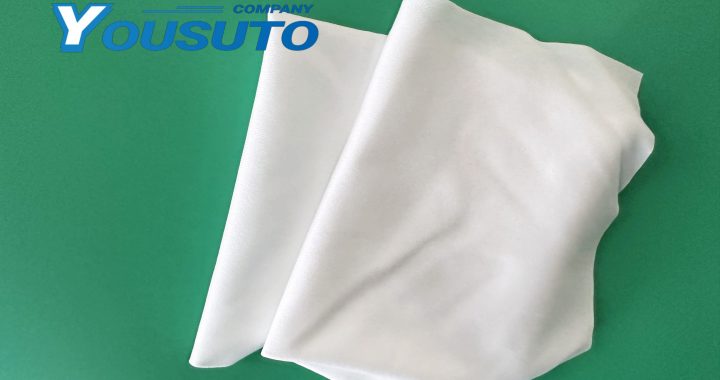Isopropyl alcohol (IPA) wipes are widely used for cleaning precision equipment in laboratories, electronics manufacturing, and cleanroom environments. Pre-wetted, lint-free, and anti-static, IPA wipes effectively remove dust, oils, residues, and microscopic contaminants from delicate surfaces without scratching or causing electrostatic discharge (ESD). Proper cleaning procedures involve selecting the correct wipe size, applying controlled pressure, and using single-direction strokes to prevent particle redistribution. IPA wipes can be used on a wide range of equipment, including PCBs, optical instruments, and precision mechanical devices, ensuring optimal cleanliness, reducing solvent usage, and enhancing equipment longevity.
Key Features:
-
Pre-wetted with high-purity IPA for effective contaminant removal
-
Lint-free and anti-static to prevent ESD
-
Safe for delicate surfaces and precision components
-
Reduces cleaning time and solvent consumption
Application Scope:
-
Precision laboratory and cleanroom equipment cleaning
-
PCB maintenance and microelectronics
-
Optical instruments and delicate mechanical devices
-
Semiconductor and high-tech research facilities