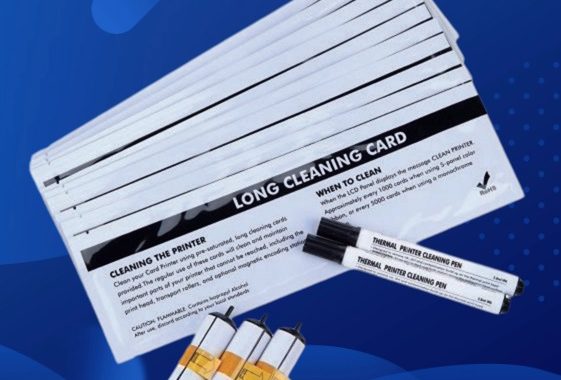To clean a card printer using a cleaning card, follow these general steps for brands like Evolis and Zebra:

Printer Cleaning Card
Step 1: Preparation
- Before you begin, make sure you have purchased a cleaning card that is compatible with your card printer, as these cards are often designed to work with specific brands and models.
Step 2: Power Off the Printer
- Before cleaning, it’s essential to turn off the power to the card printer. This is for safety and to avoid any unnecessary risks.
Step 3: Install the Cleaning Card
- Open the card adapter of the printer and correctly insert the cleaning card into the card slot following the manufacturer’s guidelines. Ensure that you place the card in the direction indicated and that it can pass smoothly through the printer.
Step 4: Run the Cleaning Card
- Restart the printer, find the cleaning card run option according to your printer model and the manufacturer’s guidelines. Typically, you can find this option on the printer’s control panel or in related printer management software. Initiate the cleaning process.
Step 5: Wait for Completion
- The time it takes for the cleaning card to run may vary depending on your printer model and the complexity of the cleaning procedure. Be patient and wait for it to complete.
Step 6: Remove the Cleaning Card
- Once the cleaning process is finished, gently remove the cleaning card from the card slot. Make sure not to touch the card’s surface to avoid contaminating the print head.
Step 7: Restart the Printer
- Restart the card printer and check the print quality. You should see improved printing results with reduced blurriness, spots, and other issues.
Step 8: Regularly Repeat
- The use of a cleaning card is not a one-time process. It is recommended to repeat this step regularly to maintain the printer’s performance and extend its lifespan.
Please note that different brands and models of card printers may have slight variations, so it’s advisable to carefully read your printer’s user manual and manufacturer-provided cleaning guidelines before using a cleaning card to ensure proper operation. Maintaining the cleanliness of a card printer is an essential step to ensure high-quality card printing, especially when precise and clear printing output is required